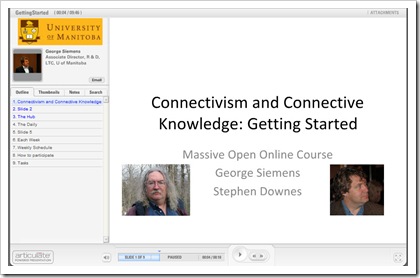Overall, I was happy with how the technology (and my teaching, of course!) worked. While the NYU online course system is brand new (the Epsilen Environment), there are a few items that arose that I need to address to try to understand them a little better. I already emailed our technical people about them, and hopefully they will be able to help me determine how to use them better or otherwise open them as help desk tickets or enhancement requests:
- Attendance. I took attendance on paper and could not figure out how to enter this into the system afterward. I wonder if this had to be done in real time?
- File / Application Sharing. I was able to upload my PowerPoint slides, though when I shared a Word file (and in fact the entire Word application, I believe) I could not tell I was being shared nor could I determine if my students were still able to hear me. I am not sure if I missed the indicators that these were still happening, but I had to go back to the online course screen several times (3, to be precise) to ask my students if they could still see and hear. On top of all this, it seems this did not get recorded in the course archive, so I do not have any direct way of knowing what the experience was like.
- Webcam. I tried to use my webcam, though it cast a greenish / yellowing / ghoulish complexion. True, I do try to stay out of the sun, but I do not look like that! Disatisfied with how my laptop’s webcam looks and how crisp and clear everybody else was, I just ordered a new one (Logitech QuickCam Orbit AF)
this morning and will receive it on Friday. As one of my students commented about how a webcam helps to maintain attention during a class, I think I need to pay more attention to having a good one that works well.
- Share a Web Link. I had trouble sharing a web link. I believe it opened in another window, though as it did not pop-up and come to the front (such as happens with WebEx), I could not be certain that it happened.
- Student Names. Probably one of the strangest open issues (that has already been reported to the vendor) involves seeing the student names in the class. They are not visible as names–only as usernames! Correct–I cannot determine who is present by seeing their names, so have to see the usernames and then look at my printed paper to link them up with their real names. I see this as being a strangely anachronistic issue, one that is problematic for me as class facilitator and problematic for the students as we are now part of a class learning community.
As blogging (either private or public) is a course requirement, I am trying to model something about what I am hoping for my students to do. We will eventually have a discussion about ethics, privacy, public persona, Googleability, etc., though I generally do my best to share my thoughts and experiences via my blog without being overly critical or personally confrontational. Hopefully this will maintain (or even increase!) my credibility as a teaching and learning professional.