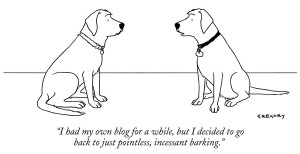 of another fascinating, open course, Teaching with WordPress. For those who may be interested in checking it out, the Twitter tag and conversations occur here #TWP15.
of another fascinating, open course, Teaching with WordPress. For those who may be interested in checking it out, the Twitter tag and conversations occur here #TWP15.
Now, I have been using WordPress for years for my blog, though have not been doing much with it until recently.
One of the things that enticed me to register and attend, even in a partial way, is the most excellent list of “Curated Readings” on open teaching and learning that the organizers offered as background readings for those who want to know more about their approach to this #mooc-style course. As I cannot provide a link directly to them as they are stored in a fancy template that does not allow direct links to it (or, more likely, I do not know how to link to it!), I have copied and pasted them here:
@JeffreyKeefer Feel free to add to our resources- great things to share! bit.ly/1djHBZD #TWP15
@JeffreyKeefer A wonderful curated list!
My opening post: Teaching with WordPress via Curated Readings on Open Learning #TWP15 http://t.co/yazCGIYwhG http://t.co/1jLNy8H6Ts
RT @JeffreyKeefer: My opening post: Teaching with WordPress via Curated Readings on Open Learning #TWP15 http://t.co/yazCGIYwhG http://t.co…
RT @JeffreyKeefer: My opening post: Teaching with WordPress via Curated Readings on Open Learning #TWP15 http://t.co/yazCGIYwhG http://t.co…
RT @JeffreyKeefer: My opening post: Teaching with WordPress via Curated Readings on Open Learning #TWP15 http://t.co/yazCGIYwhG http://t.co…
RT @JeffreyKeefer: My opening post: Teaching with WordPress via Curated Readings on Open Learning #TWP15 http://t.co/yazCGIYwhG http://t.co…
Teaching with @WordPress via Curated Readings on #Open #Learning -http://t.co/EYY4UaHwNk via @JeffreyKeefer Great resource! #OER
RT @laurapasquini: Teaching with @WordPress via Curated Readings on #Open #Learning -http://t.co/EYY4UaHwNk via @JeffreyKeefer Great resour…
Jeff, I think this might be the link you want… http://blogs.ubc.ca/teachwordpress/syllabus/week-1-open-pedagogy-and-design/#curated-readings-1
RT @JeffreyKeefer: My opening post: Teaching with WordPress via Curated Readings on Open Learning #TWP15 http://t.co/yazCGIYwhG http://t.co…
@JeffreyKeefer great to see you blogging again 🙂
RT @JeffreyKeefer: My opening post: Teaching with WordPress via Curated Readings on Open Learning #TWP15 http://t.co/yazCGIYwhG http://t.co…
RT @JeffreyKeefer: My opening post: Teaching with WordPress via Curated Readings on Open Learning #TWP15 http://t.co/yazCGIYwhG http://t.co…
Teaching with WordPress via Curated Readings on Open Learning http://t.co/tjTo4GwECO via @JeffreyKeefer
MT @JeffreyKeefer: Teaching with WordPress via Curated Readings on #Open Learning #TWP15 http://t.co/O9j6b2tYRt << thanks Jeffrey
@catherinecronin Thanks; I forgot how valuable blogging was. Perhaps this is the first time it is becoming valuable to me? #TWP15 #rhizo15
RT @JeffreyKeefer: My opening post: Teaching with WordPress via Curated Readings on Open Learning #TWP15 http://t.co/yazCGIYwhG http://t.co…
Teaching with WordPress via Curated Readings on Open Learning http://t.co/uzAccFeDsl
Hi Jeffrey:
So sorry for the delay in replying…I have been swamped with teaching a summer course, and am only here and there catching up on reading blog posts!
How we posted those readings is threefold tricky:
1. We posted them on a wiki page: http://wiki.ubc.ca/Documentation:TWP2015/Readings/Week_1 (this is a stable URL you could point to!)
2. We then used the Wiki Embed plugin to embed directly into our WP website: https://wordpress.org/plugins/wiki-embed/
3. Then we also used an accordion shortcode to make the sections of the WP page open and close like accordions. I wish I knew how that worked, exactly. I can find out if you want!
Christina, this is very helpful. Thanks!