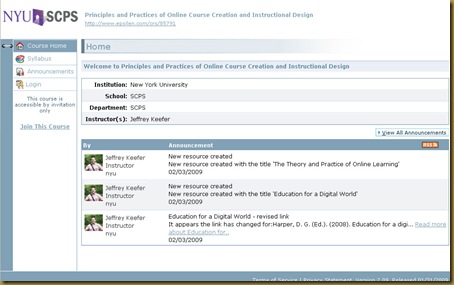While I often use my blog to discuss research projects related to my doctoral studies or related conference / publication work, one aspects of my professional involvement may come as a surprise to some. I work as a project manager and instructional designer, though I also increasingly engage in eLearning.
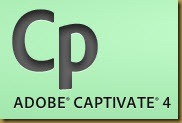 eLearning and I have a mixed relationship, as often I find it either too involved or not involved enough. As I am currently finishing a short piece on critical thinking–Critical Thinking and the Information You Need. With the purpose of the module being an introduction to critical thinking for doctoral students, I am building this with Adobe Captivate 4 and will publish this as an executable file, so to avoid the possible technical issues that arise with various versions of Flash player.
eLearning and I have a mixed relationship, as often I find it either too involved or not involved enough. As I am currently finishing a short piece on critical thinking–Critical Thinking and the Information You Need. With the purpose of the module being an introduction to critical thinking for doctoral students, I am building this with Adobe Captivate 4 and will publish this as an executable file, so to avoid the possible technical issues that arise with various versions of Flash player.
It is a lot easier to engage in eLearning when it is a topic I am interested in, that is for certain!